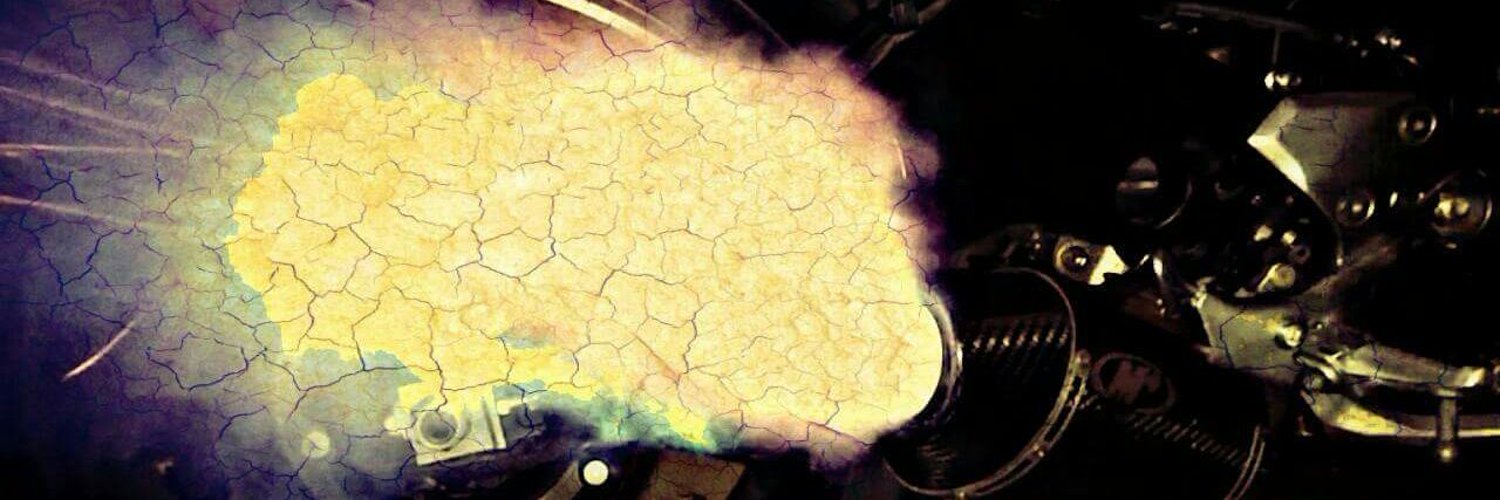[root@webserver ~]# dnf install snapd
- Step 2 – Enable and start the snapd daemon
[user@webserver ~]# sudo systemctl enable --now snapd.socket
[user@webserver ~]# sudo systemctl start --now snapd.socket
- Step 3 – Enable classic snap support
[user@webserver ~]# sudo ln -s /var/lib/snapd/snap /snap
[user@webserver ~]# sudo snap install --classic certbot
- Step 5 – Prepare the Certbot command
[user@webserver ~]# sudo ln -s /snap/bin/certbot/usr/bin/certbot
- Step 6 – Get and install SSL certificates
[user@webserver ~]# sudo certbot --nginx
- Congratulations! Once you choose your domains during the above install and refresh your page SSL should be active. This should get automatically renewed unless you change your configuration.